티스토리 뷰

PDF 파일의 내부 데이터를 핸들링할 일이 생겼다.
처음에 든 생각은 PDF 파일을 XML 형태로 바꾸면 되지 않을까?라고 생각을 했는데,
XML 형태든 JSON 형태든 파일 형식을 바꿔버리면, 표나 이미지 글자 크기 등이 제대로 반영이 되지 않을 것 같았다.
물론할 수는 있겠지만 아마 솔루션 개발급 공수가 들어가지 않을까? 란 견적이 서서 다른 방법이 없나 찾아봤다.
찾다보니 가장 그럴듯한게 HTML로 변환 하는 것이었다.
PDF box와 css box를 이용하는 방법인데 라이브러리를 쓰면 되다보니 그렇게 어렵지 않다.
하나씩 해보자.
코드
gradle
# commons-io를 낮은 버전을 쓰고 있으면 버전업해야함, 안쓰고 있으면 필요 x
implementation 'commons-io:commons-io:2.11.0'
implementation 'org.apache.pdfbox:pdfbox:2.0.13'
implementation 'org.apache.pdfbox:pdfbox-tools:2.0.13'
implementation 'net.sf.cssbox:pdf2dom:2.0.1'변환 매서드
public String pdfToHtml(File file) {
String html = "";
try (InputStream inputStream = Files.newInputStream(file.toPath())) {
PDDocument document = PDDocument.load(inputStream);
PDFDomTree parser = new PDFDomTree();
ByteArrayOutputStream baos = new ByteArrayOutputStream();
try (PrintWriter output = new PrintWriter(new OutputStreamWriter(baos, StandardCharsets.UTF_8), true)) {
parser.writeText(document, output);
html = new String(baos.toByteArray(), StandardCharsets.UTF_8);
}
} catch(Exception e) {
// 에러처리는 상황에 맞게
return null;
}
return html;
}text를 그대로 복붙해서 HTML 파일을 만들거나, Postman으로 테스트를 해볼 수 있다.
Postman 테스트를 해보자.
간단한 Spring multipartfile을 전달받는 POST API를 만들었다.
@PostMapping("/converter/pdf-html")
public String pdf(@ModelAttribute MultipartFileRequestDto multipartFileRequestDto) {
File tempFile = null;
MultipartFile multipartFile = multipartFileRequestDto.getMultipartFile();
try {
tempFile = File.createTempFile("temp_", multipartFile.getOriginalFilename());
FileCopyUtils.copy(multipartFile.getBytes(), tempFile);
} catch (IOException e) {
if (tempFile != null && tempFile.exists() && !tempFile.delete()) {
System.out.println("error");
}
}
tempFile.delete(); // return 값을 사용하지 않았다고, 경고가 뜨는데 지우긴해야 함
return pdfToHtml(tempFile);
}Postman에서 요청 데이터를 전달하고, 응답값을 보면 그냥 plain/text다.
preview를 보면 제대로 HTML 형식으로 출력되는 걸 확인할 수 있다.
결과
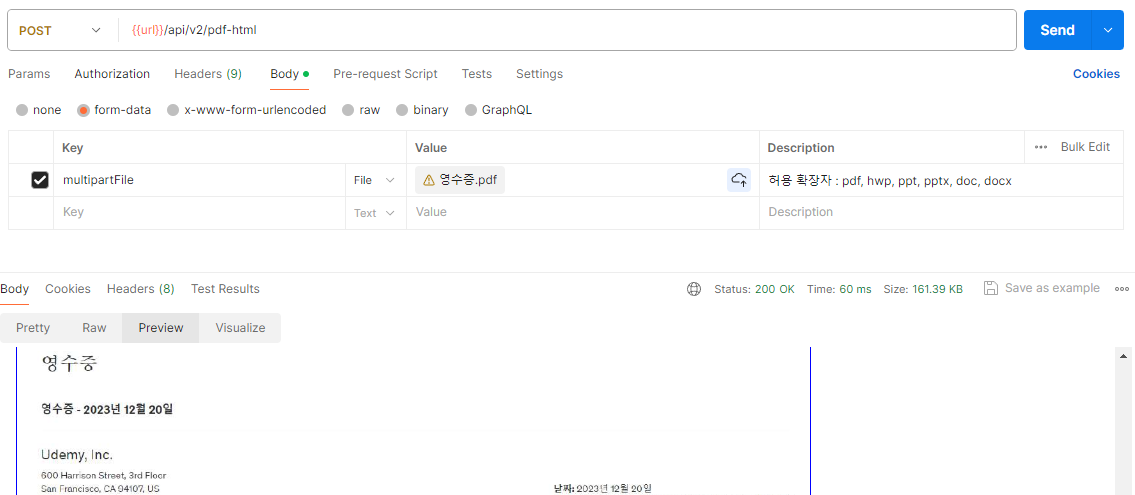
출처 : https://danielangel22.medium.com/converting-pdf-to-html-in-java-a-simple-guide-da4a979f5979
출처의 코드는 자바 1.8보다 높은 버전이라 코드 수정이 조금 있었음.
'개발 > Kotlin&JAVA' 카테고리의 다른 글
| 코틀린에서 정적 함수를 정의할 때 어떤 방식을 사용해야할까? : 자바와 다른 점 4 (0) | 2025.03.28 |
|---|---|
| 코틀린에서 static class 사용하기 : companion object - 자바와 다른 점 3 (1) | 2024.02.01 |
| Cannot construct instance of [Object] (no Creators, like default constructor, exist) 에러 해결하기 (0) | 2023.12.28 |
| 코틀린 Any 타입 판별하기, 스마트캐스트, when - 자바와 다른 점 2 (2) | 2023.10.28 |
| 코틀린에서 @Value 사용하기 & lateinit - 자바와 다른 점 1 (0) | 2023.10.27 |
공지사항
최근에 올라온 글
최근에 달린 댓글
- Total
- Today
- Yesterday
링크
TAG
- Spring
- springboot
- 스프링부트
- terraform
- AWS
- JWT
- S3
- cache
- GIT
- 티스토리챌린지
- 람다
- java
- 인프런
- AWS EC2
- Kotlin
- 오블완
- Redis
- OpenAI
- ChatGPT
- lambda
- Log
- elasticsearch
- rag
- serverless
- ecs
- CORS
- 후쿠오카
- CloudFront
- docker
- EKS
| 일 | 월 | 화 | 수 | 목 | 금 | 토 |
|---|---|---|---|---|---|---|
| 1 | 2 | 3 | 4 | 5 | 6 | 7 |
| 8 | 9 | 10 | 11 | 12 | 13 | 14 |
| 15 | 16 | 17 | 18 | 19 | 20 | 21 |
| 22 | 23 | 24 | 25 | 26 | 27 | 28 |
글 보관함
